2.0 Administration Menu¶
There are for options on top:
| Option | Action |
|---|---|
| Preferences | Here you can configure your preferences for the module |
| Update | Click here if you’ve made some changes to the module, uploaded new files, etc. – this will recompile the module and update all entries in the database |
| Blocks | When you click here, it will redirect you to the Blocks section of XOOPS, and select the blocks related to your module |
| Go to module | If the module is visible on the user side, this will take you there |
There are five Tabs in the Administration of the XOOPS Partners module: | - Home - Add Partner - Manage Partners - About - Home
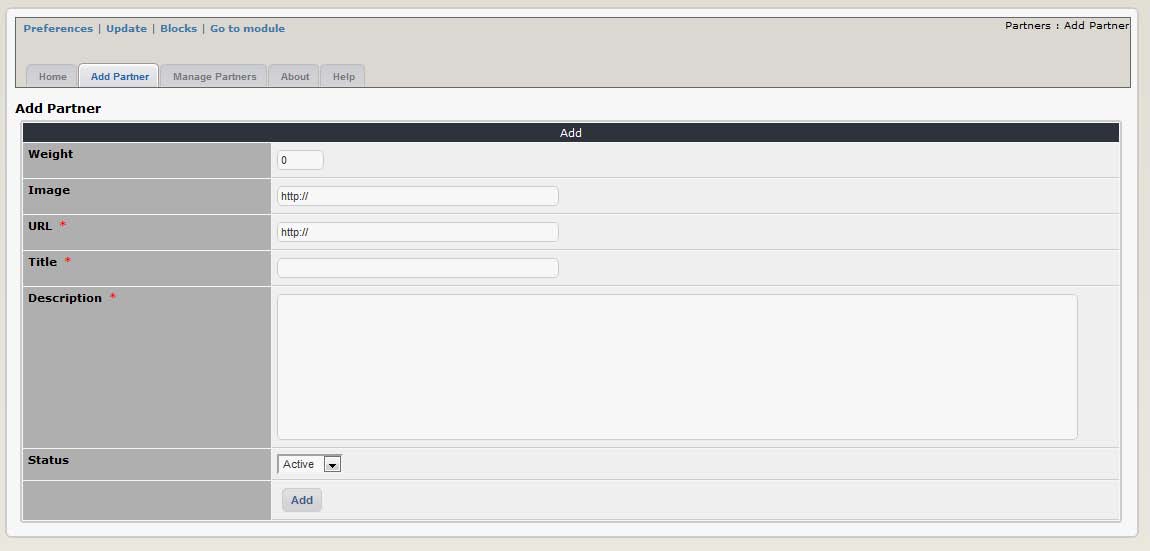
Figure 4 View of the “Add Partner” Tab
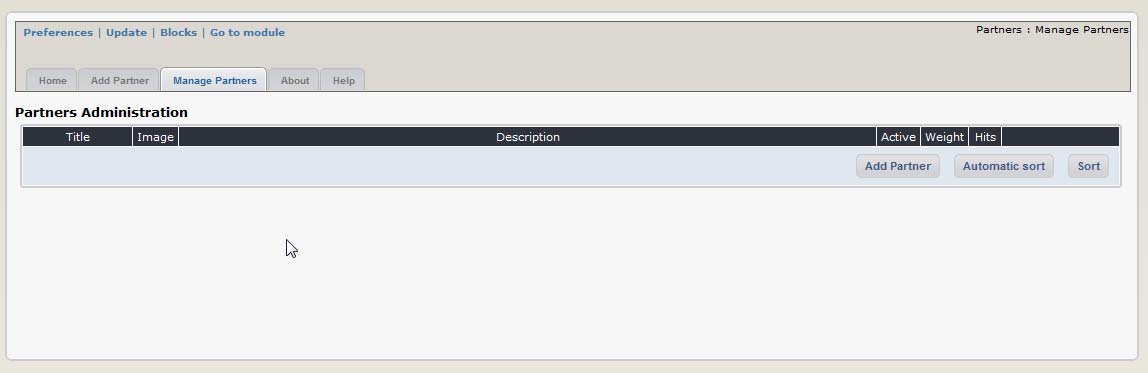
Figure 5 View of the “Manage Partners” Tab
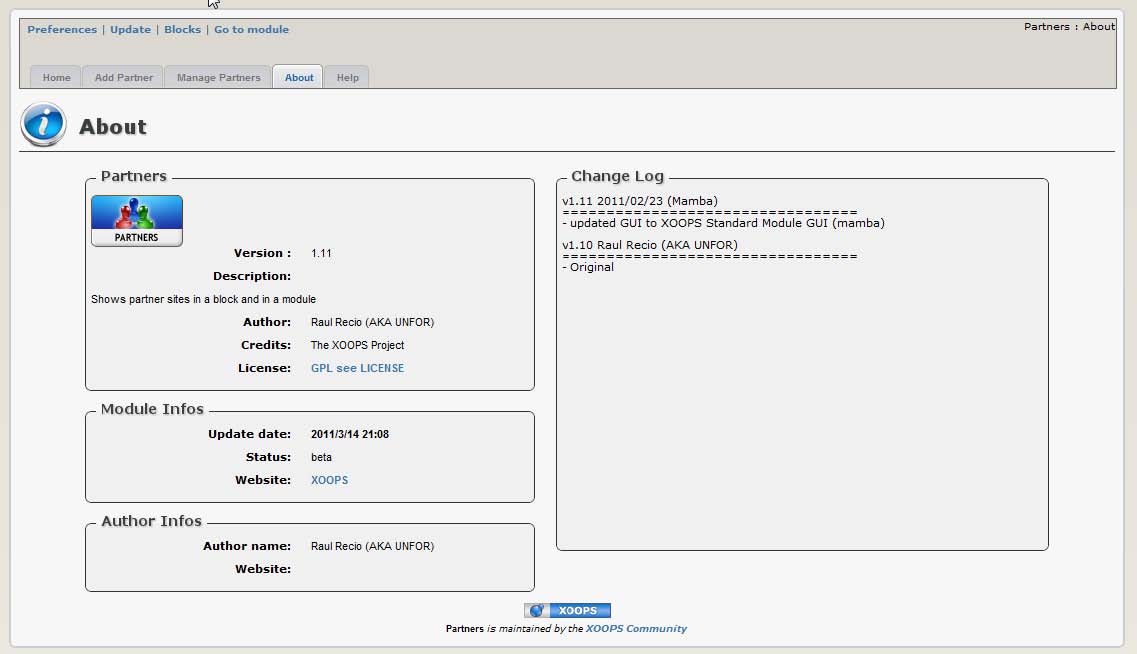
Figure 6 The “About the Module” Tab
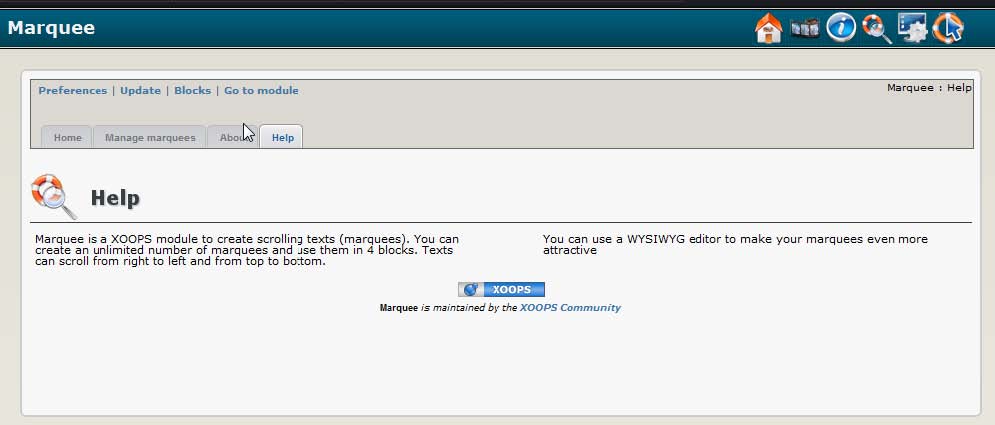
Figure 7 The “Help” Tab