2.0 Administration Menu¶
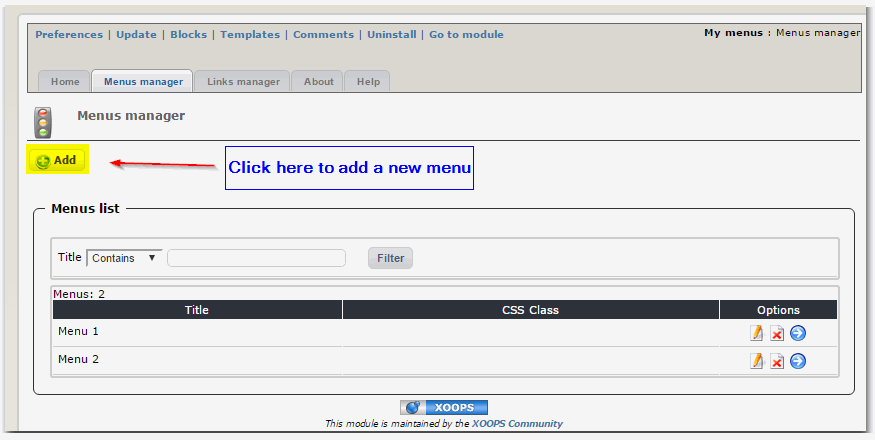
In order to create a new menu, you have to add one to your repository. Just click on the "Add" button
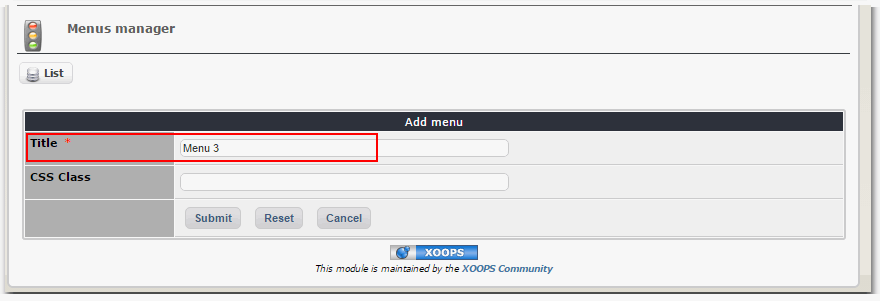
XOOPS will open the entry form, and you can set the name of the Menu.
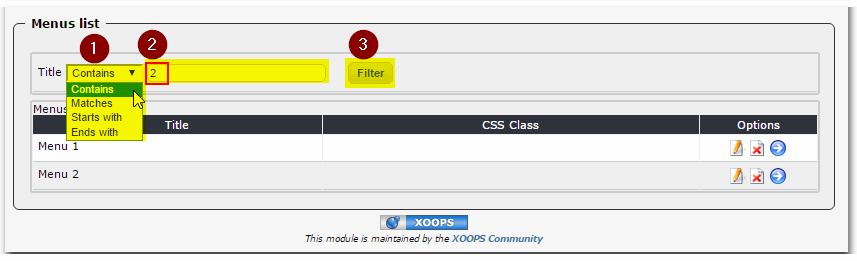
Once you have several Menus and you're getting lost, you can filter the menus of interest
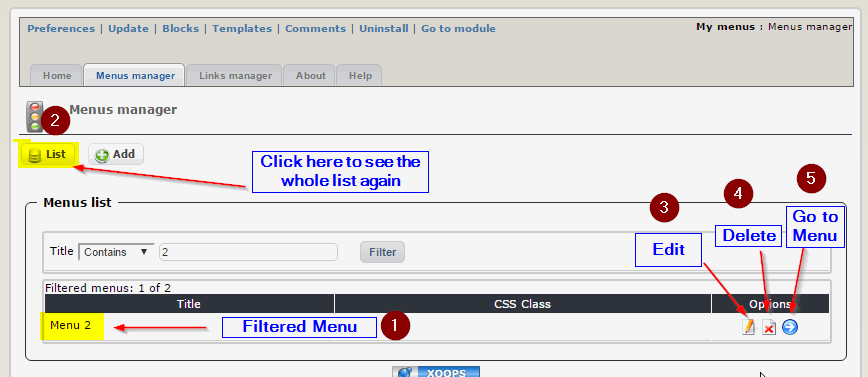
Please not that when you're in the Filter-View, you can always click on the "List" Button, and close the Filter.
You can Edit the Menu, delete it, or you can go to the Menu links
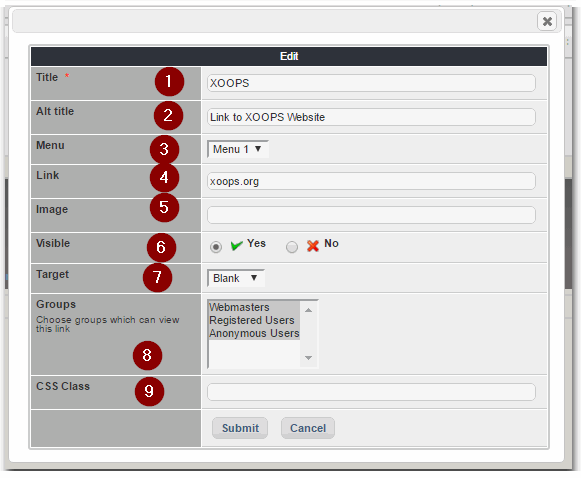
When you click on the "Add new Item" Button, you can create the new link for your Menu:
| Field # | Description |
|---|---|
| 1 | Enter the title of your link |
| 2 | Your alternative title for the link |
| 3 | Select which Menu will this link belong to |
| 4 | Add the URL link |
| 5 | You can also provide a link to an image |
| 6 | At any time, you can change the link status to "off-line" or back to "on-line" |
| 7 | Select where the link should open? Same window? A new window? |
| 8 | Who should see the link? You can choose from the available groups |
| 9 | You can also "style" the link with CSS |
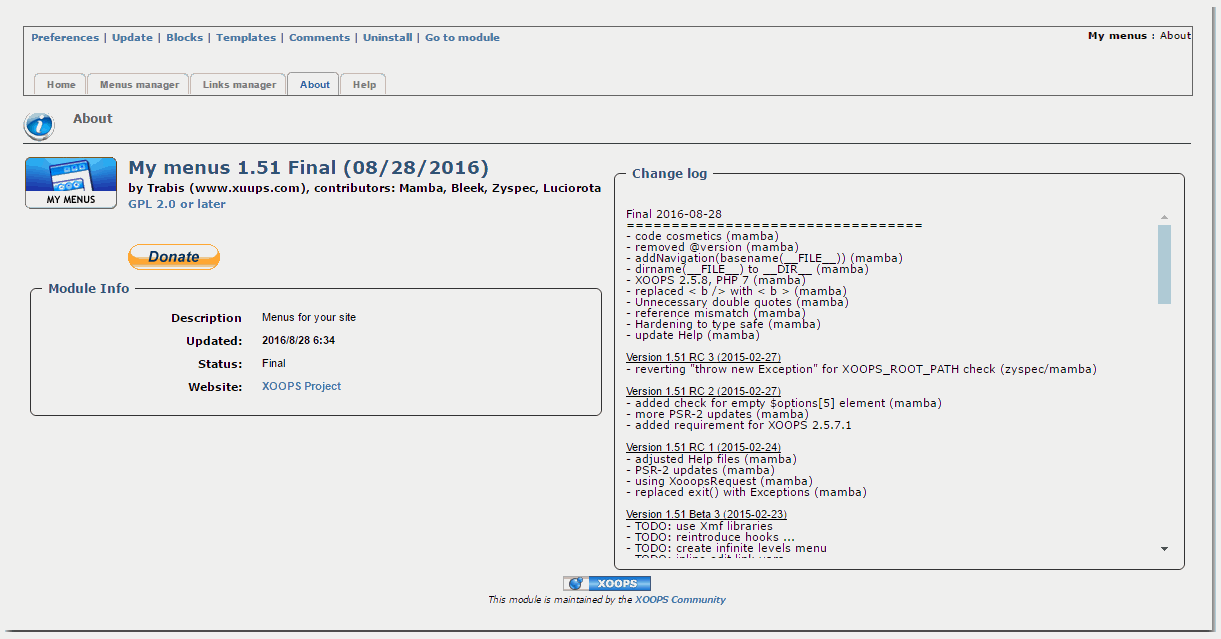
The About Tab show information about the Module, version number, authors and contributors, as well as the Changelog.
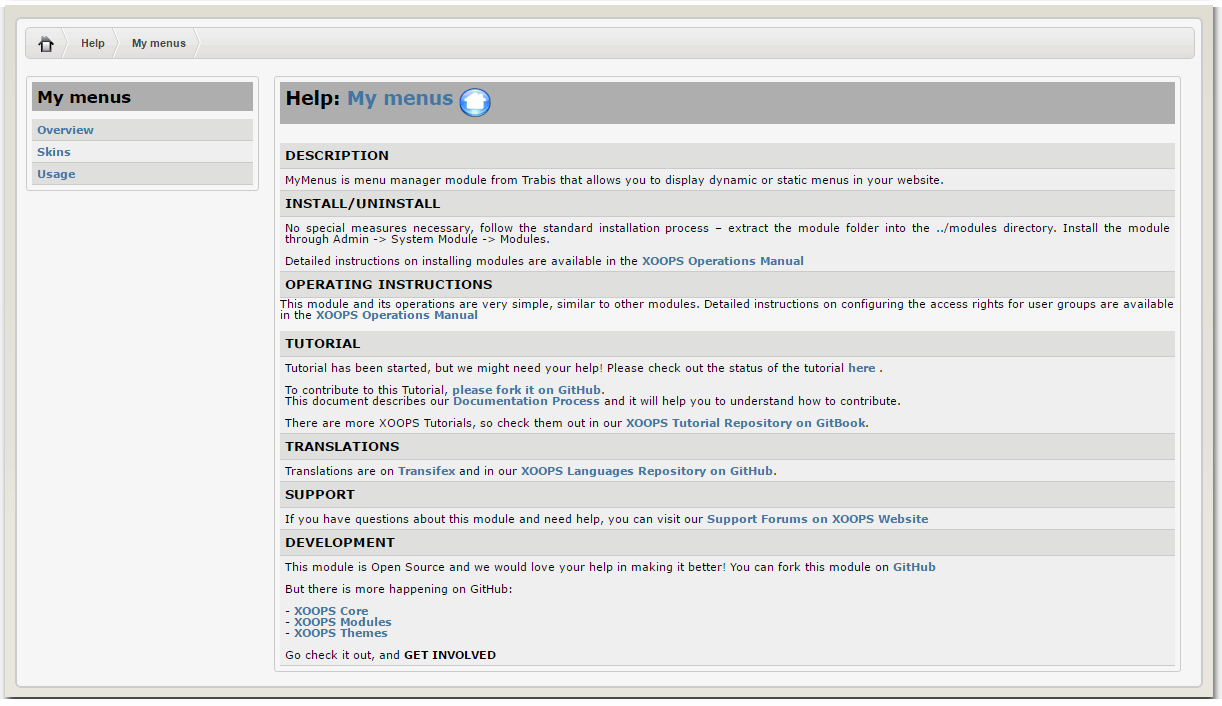
The final tab provides some help information about the module, as well as several useful links, e.g. to this Tutoral, to XOOPS Website, translations, etc.