5.0 The User Side¶
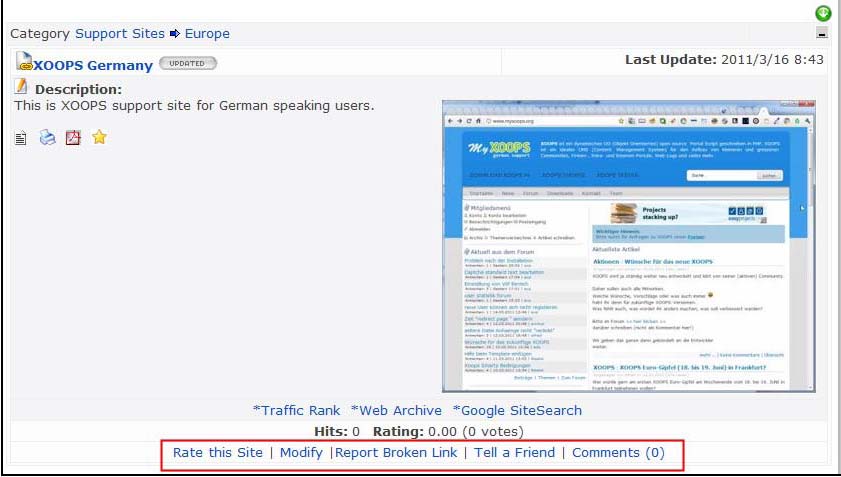
Figure 18 The user view
Rate this site
This opens a form that allows the user to rate the site on a scale of 1-10. Each link displays the average user rating and number of votes.
Modify
This allows a user to request a modification to a link. It opens a form containing the link description, which the user can edit and submit. Proposed modifications are held until approved (or deleted) by an administrator (see ‘modified links’ above).
Report broken link
Opens a simple confirmation screen allowing users to report broken links – a very handy features that gets the community involved in keeping your site up to date. Reports are held pending the attention of an administrator (see ‘broken links’ above).
Tell a friend
Launches the user’s email client and opens a new message with the default text ‘Here is an interesting website link I have found at XOOPS Site:
Comments
Users can post comments on links, if comments are enabled for this module (see ‘preferences’ above).
Submit
If the Administrator allows that, the user can submit links to their Websites, which might require approval by the administrator:
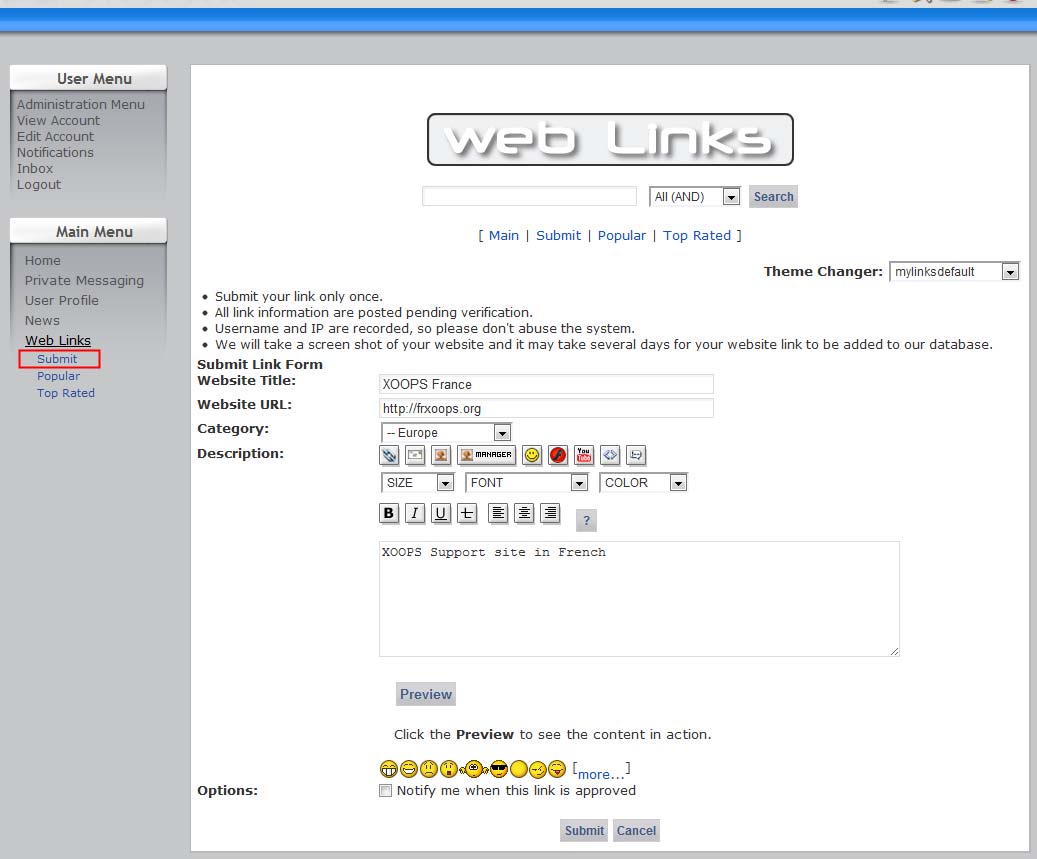
Figure 19 Submitting a new link by the user