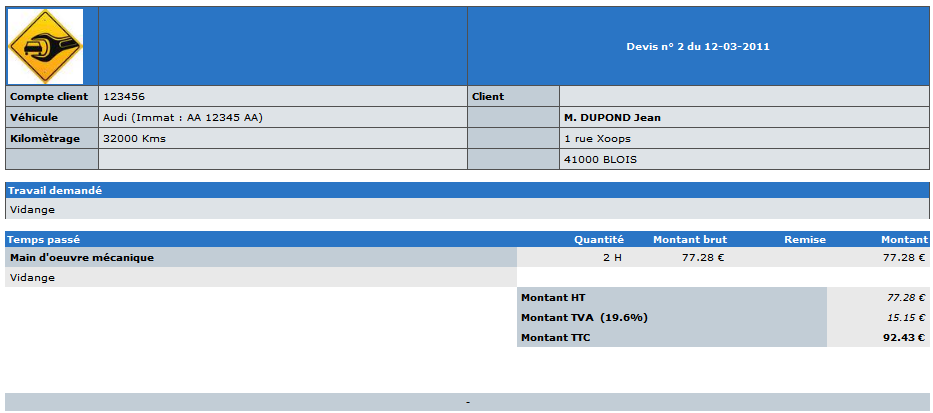4.0 Operating Instructions¶
- REPAIR TASK
3.1 Logical process
You can add a new repair task both in admin area and in user side.
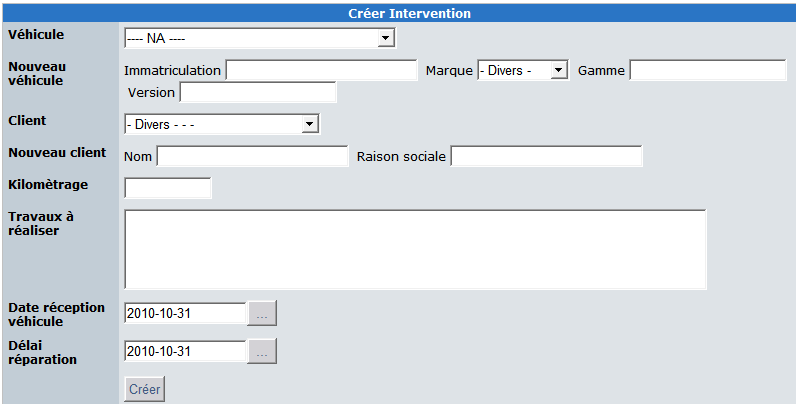
Main data:
The list of vehicles managed in the module is available in the first dropdown list. You can, of course, add a new vehicle or a new customer directly in this form.
Useful data:
Kilometers/Miles and repair task to do are required to create a new repair task. The arrival date and the due date are used to set priorities in the garage work.
Repair details are shown as follow in the user side:
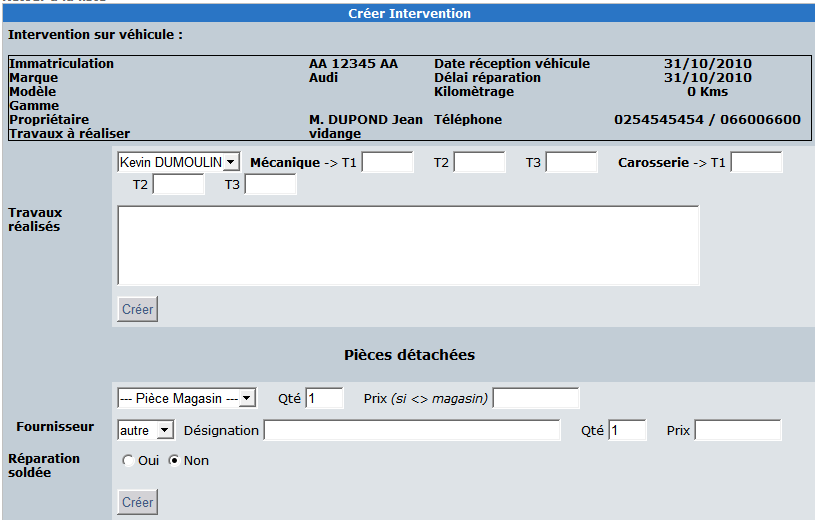
If at least one package is created by the admin, a specific form is shown at the bottom of the screen:
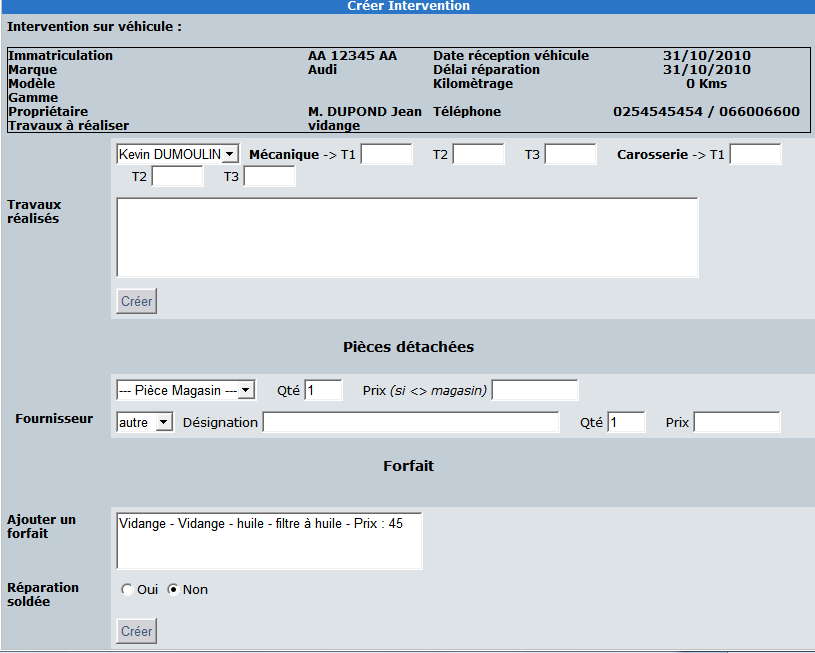
If an admin edits a repair task in the user side, he can manage more data than a standard user. For example, he can add / delete some task:
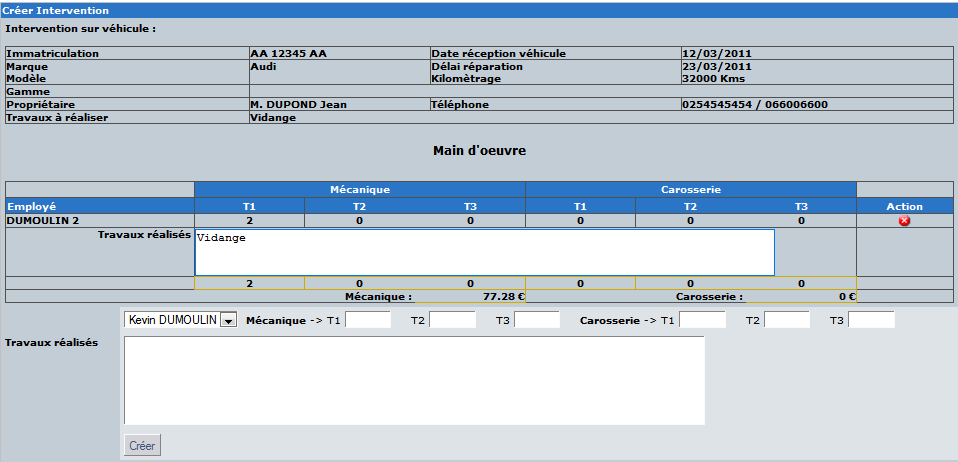
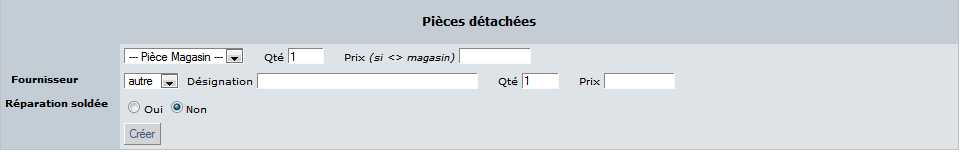
3.2 Printing
The module can print quotation and invoices. Some data as garage name can be managed in the preferences of the module. Quote
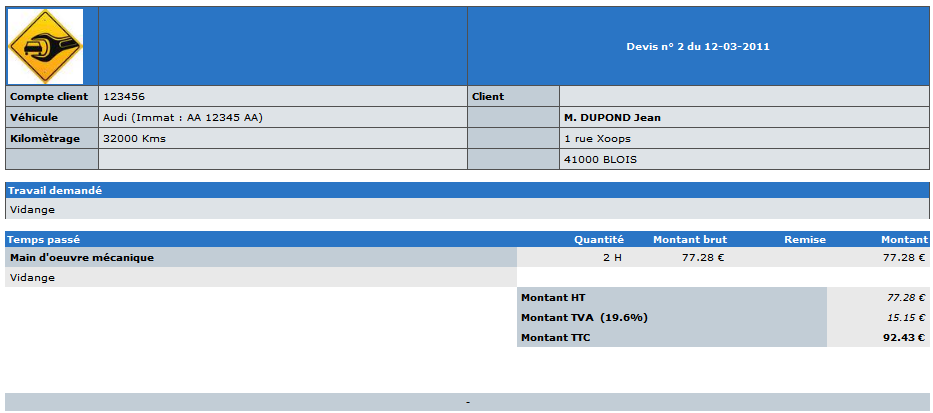
3.3 Invoice