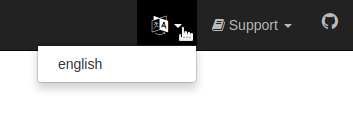Running Upgrade¶
Launch the upgrade by pointing your browser to the upgrade directory of your site:
http://example.com/upgrade/
This should show a page like this:
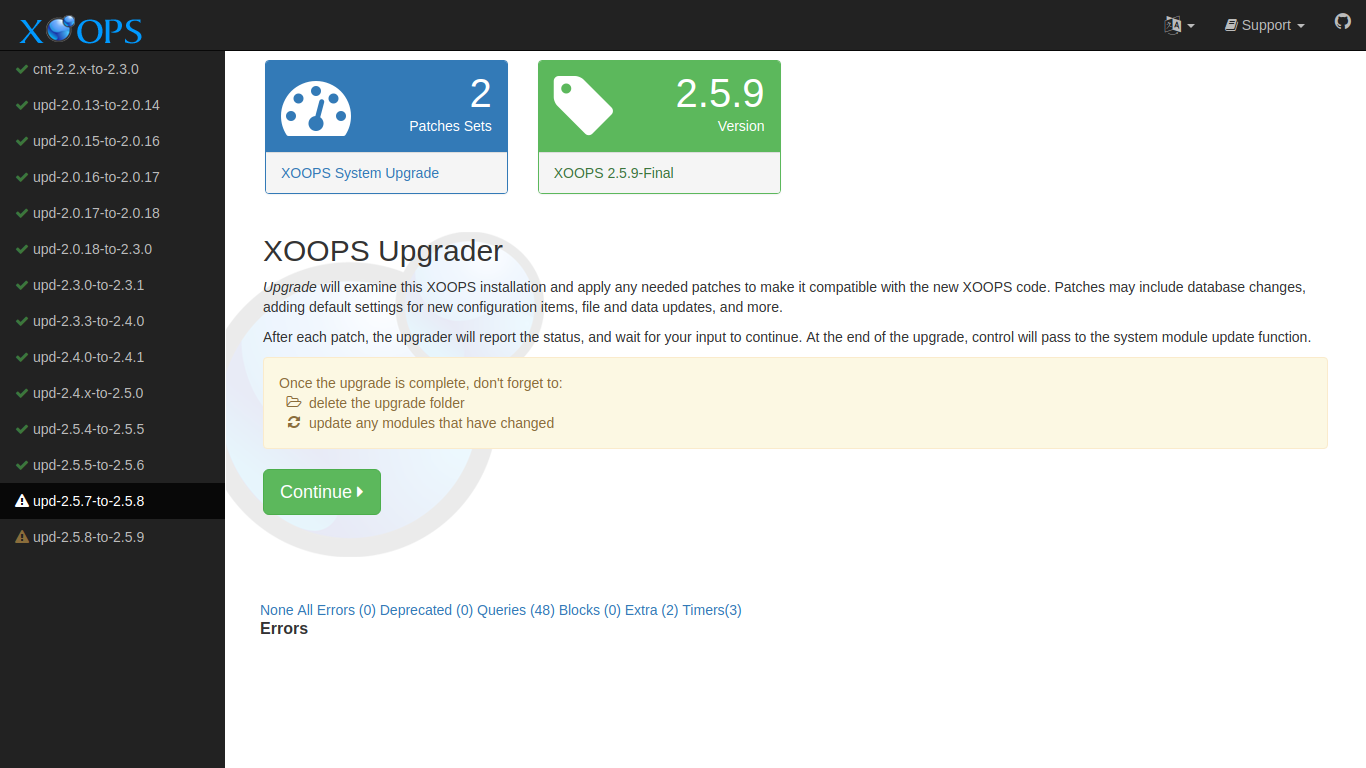
Select the "Continue" button to proceed.
Each "Continue" advances through another patch. Keep continuing until all patches are applied, and the System Module Update page is presented.
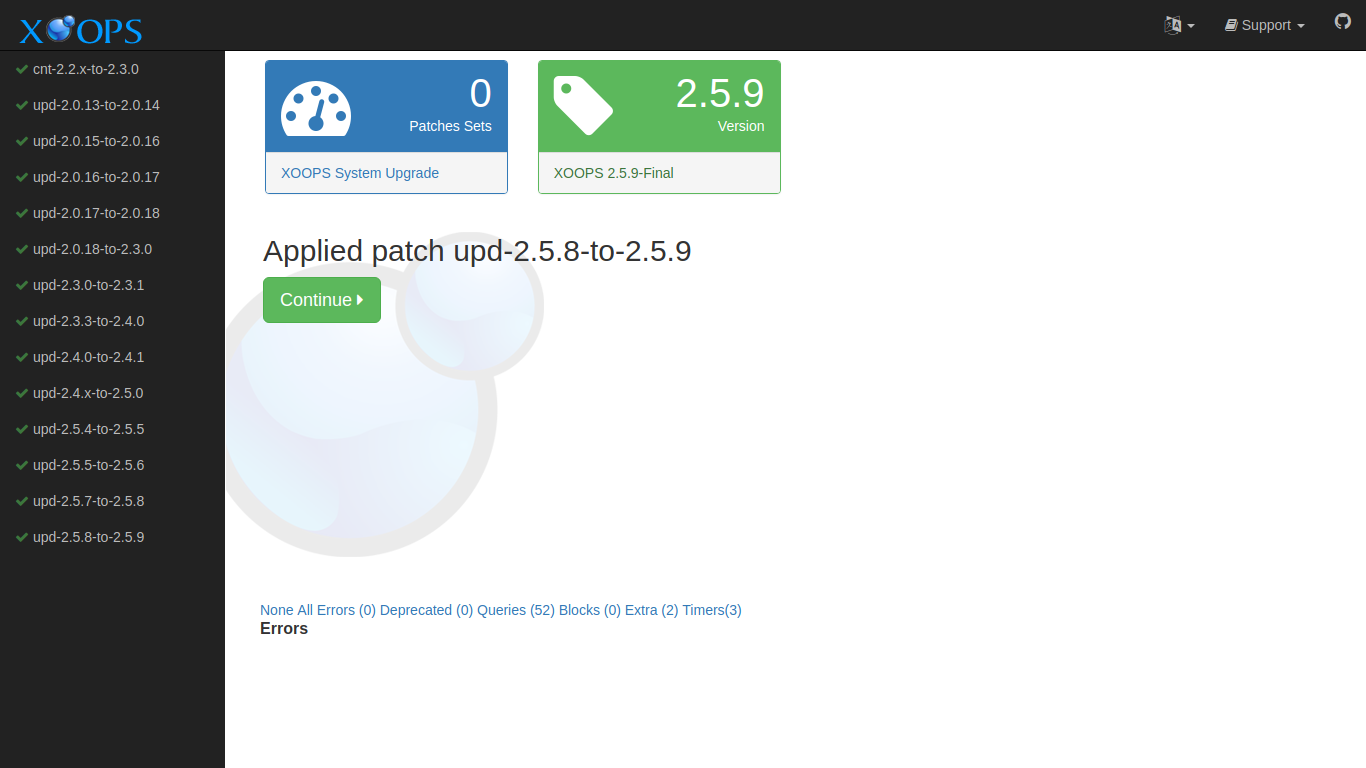
Choosing a Language¶
The main XOOPS distribution comes with English support. Support for additional locales is supplied by XOOPS Local support sites. This support can come in the form of a customized distribution, or additional files to add to the main distribution.
XOOPS translations are maintained on transifex
If your XOOPS Upgrader has additional language support, you can change the language by selecting the language icon in the top menus, and choosing a different language.